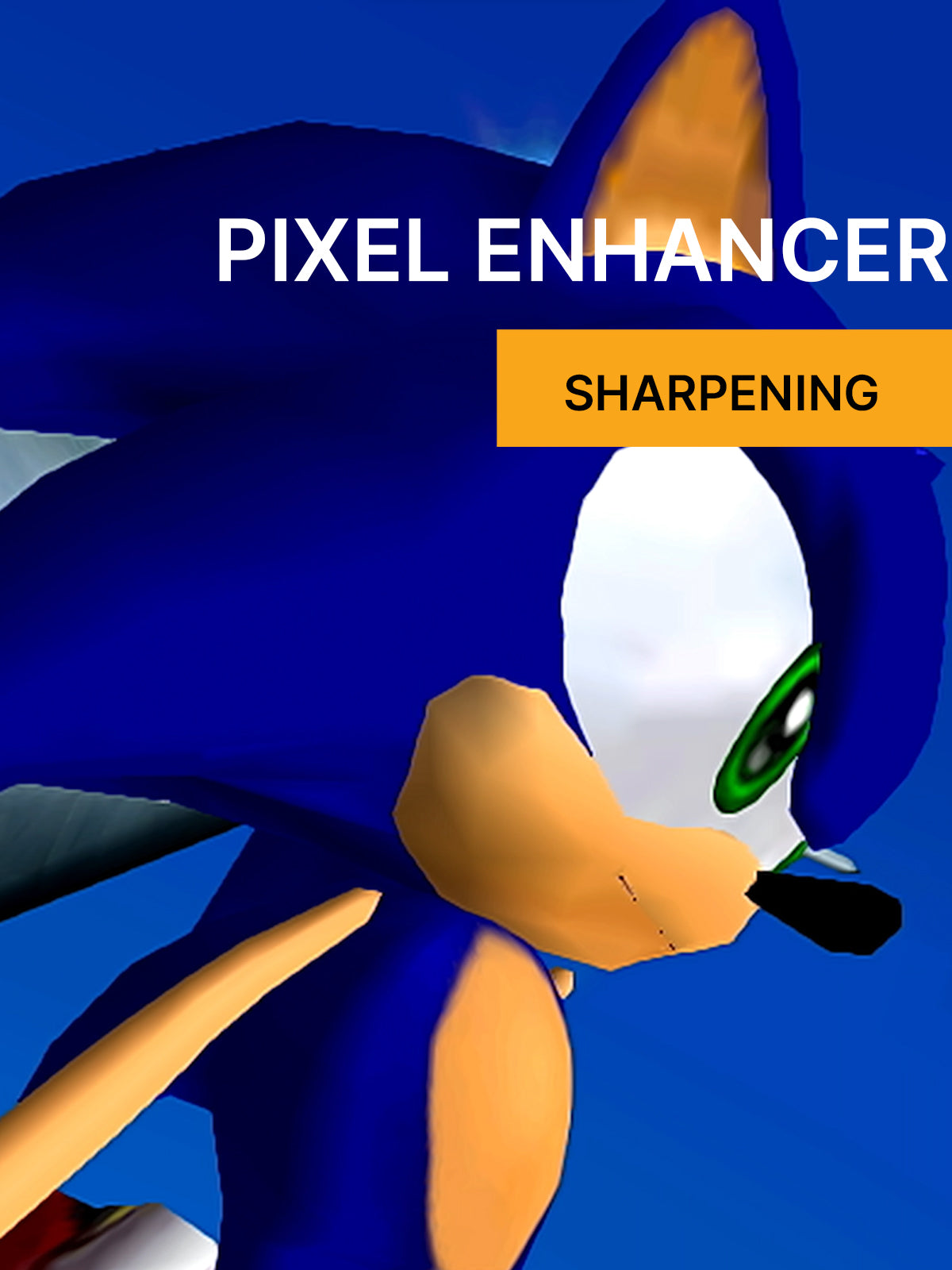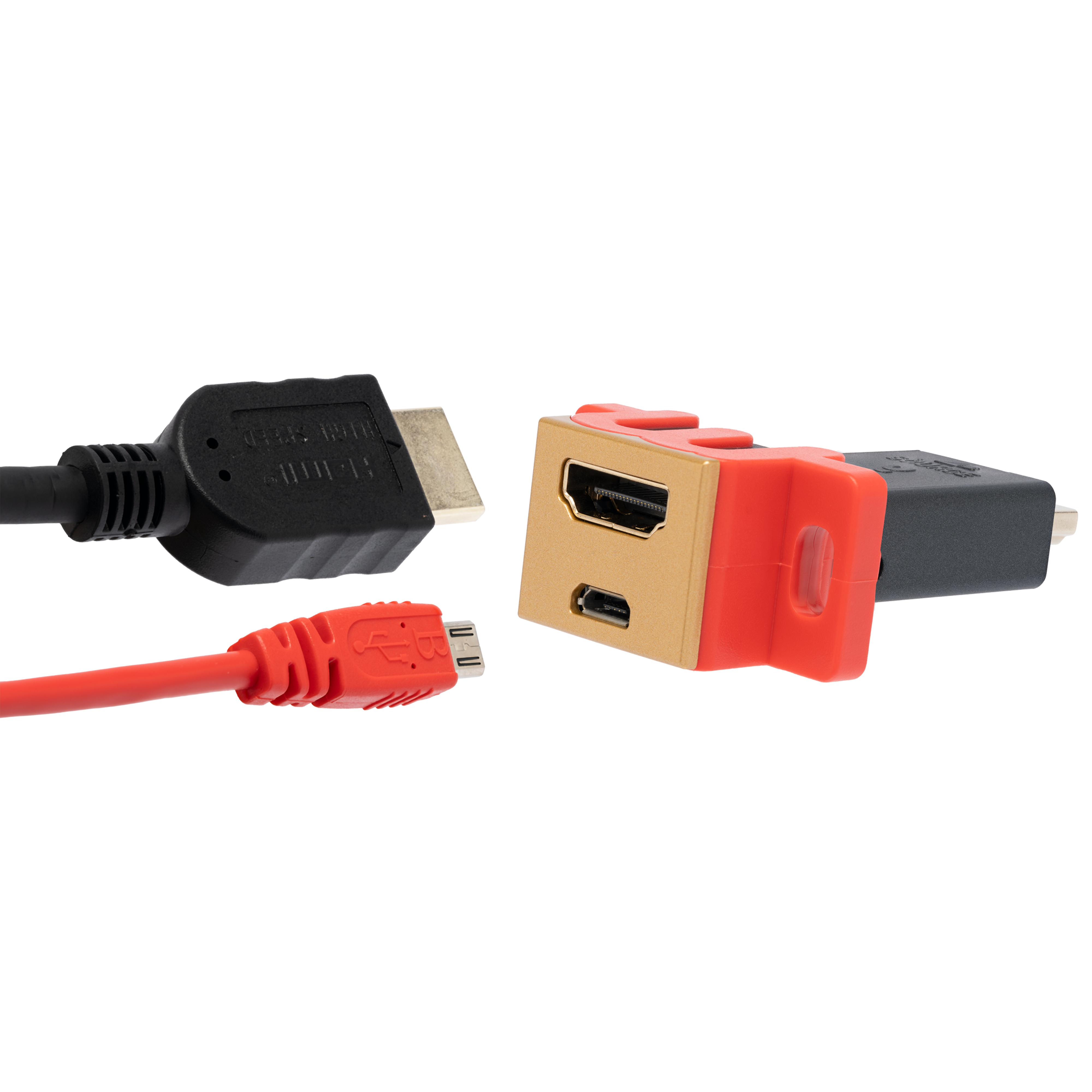


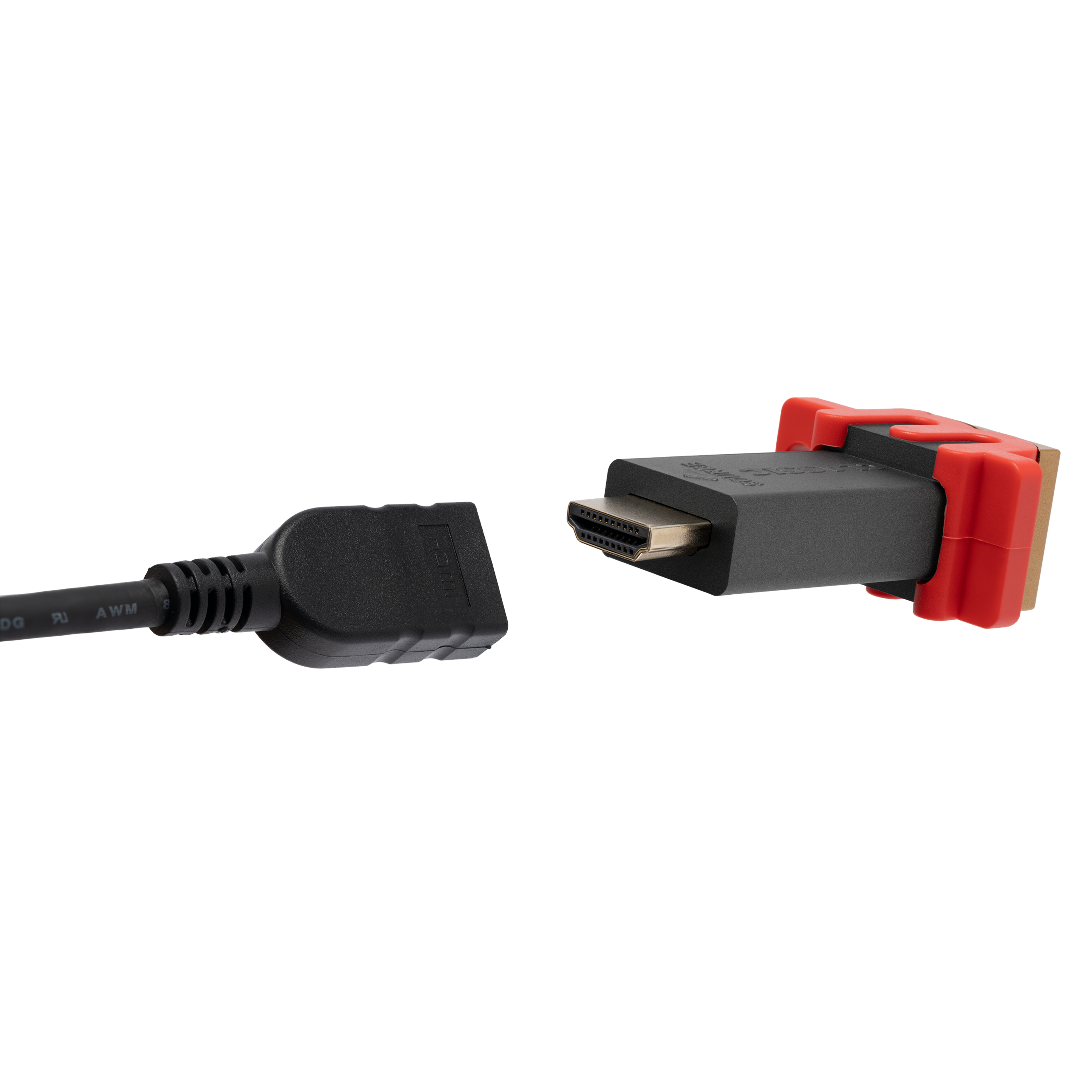

mClassic OG
Experience your favorite games with unprecedented detail, clarity and quality using mClassic. This plug-and-play device upgrades your game console without having to upgrade the hardware itself. Enjoy the visuals of a higher resolution and improved graphics on any screen and take your entertainment to the next level.

Marseille’s mClassic Comes To The Rescue Of Nintendo’s Switch
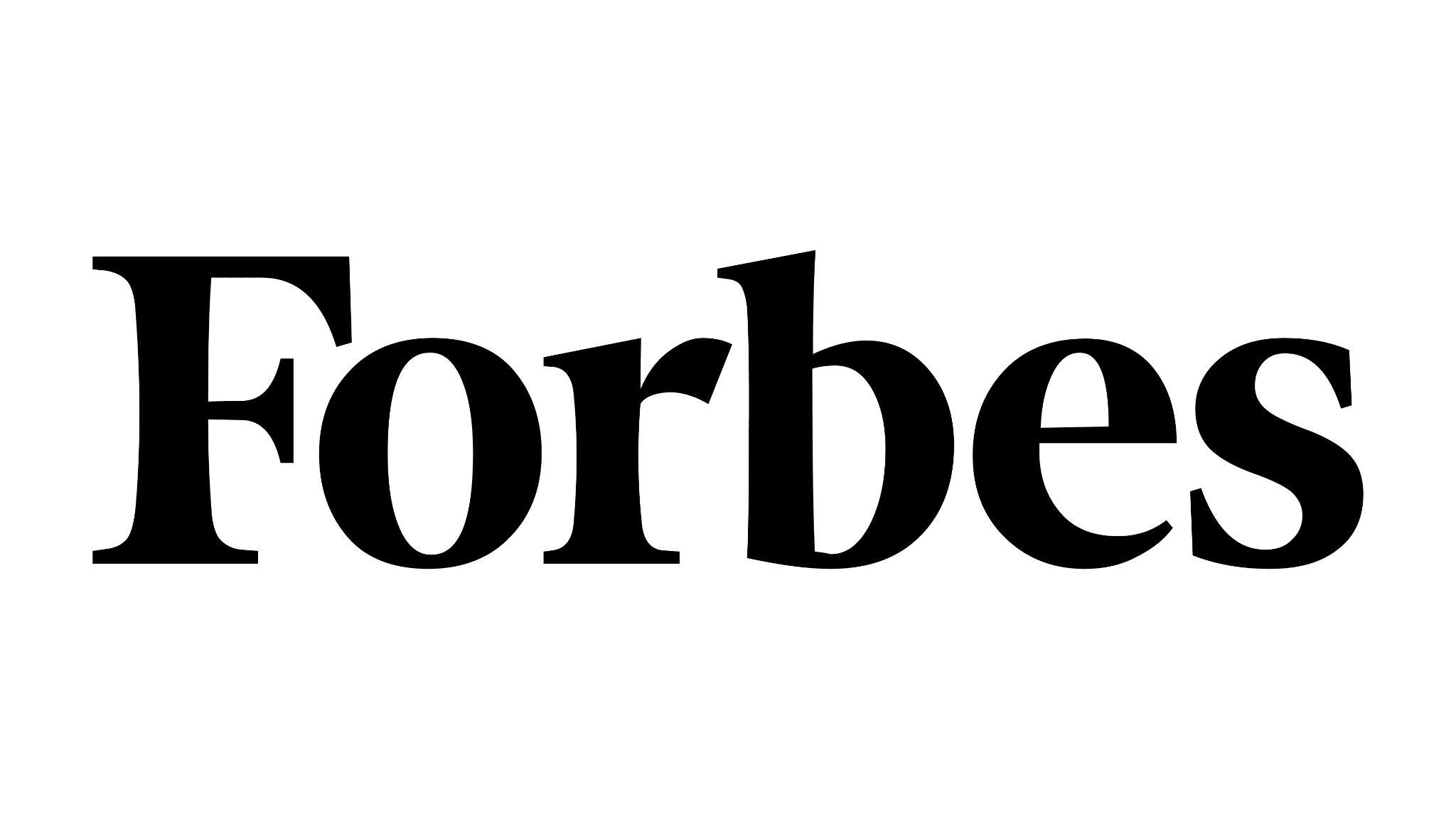
It's a must-have accessory if you plan on playing retro games on a modern TV.

This is an excellent stocking stuffer for any Nintendo Switch fan.”

While I was at a friend's house that I noticed how blurry and jagged Switch games looked on a 4K display minus the mClassic.

I can’t believe I am saying this but great job Marseille it doesn’t go down like this often, but you shocked us!

Best Nintendo Switch Accessory to level up your gaming experience while docked and gaming on the TV

Revive your favorite games on the big screen
mClassic OG
A proprietary video processor with sophisticated algorithms for detection and retrofitting gaming content for optimum visual experience on your large TV, with a mode switch you can use for fine tuning to your display capabilities.
Enhanced Picture
CLEAR. SHARP. COLORFUL.
The mClassic graphics processor enhances every pixel on the fly with no lag time. It will up-scale gameplay from 480p up to 1440p60 on supported monitors. Our anti-aliasing algorithm delivers amazing results without causing a known blurring effect in graphics, especially on the sharp edges and small textures.
Nintendo Switch
ENHANCED TV MODE
In Dock Mode, mClassic will up-scale gameplay up to 1440p60 on supported monitors. To get the optimal performance, set-up your Nintendo Switch to output 720p, its native built-in graphic performance, then enable the mClassic, and you will see astonishing results on a 4K or even 1080p TV or monitor.
Retro on Modern Displays
It will up-scale gameplay from 480p up to 1440p60 on supported monitors. To get the optimal performance you'll need a third party legacy connection to HDMI converter. Various consoles have devices specifically designed to get HDMI output on retro consoles.
Easy to Use
HDMI PLUG AND PLAY
Plug mClassic into an HDMI port on your video game console. An HDMI extension cable is provided, if needed. Connect the other end to an HDMI cable. Connect the HDMI cable to a TV/Monitor. Power the device with the included Micro-USB cable plugged into an available USB port or AC adapter. mClassic is HDMI 1.4b compliant. IMPORTANT: Your source device may require a 3rd party HDMI converter compatible with its output port. We recommend not compromising on the 3rd party device, the mClassic uses what you feed it.
Optimal Gameplay
YOU'RE IN CONTROL
The mClassic is equipped with an external sliding switch located on the side of the device for easy operation. Choose from three modes:
OFF: Disable the mClassic features by switching to position zero, the LED turns clear. Your original signal and image will pass through unchanged, without the need to disconnect.
ON: Bring your visuals to life! In the center position, the LED turns green and the mClassic instantly redraws every pixel at 120 FPS without lag, delivering enhanced clarity and smoothness.
RETRO: Enjoy improved resolution and picture quality, even for retro platforms like the Sega Dreamcast and Nintendo GameCube
(480p). In the third toggle position, the LED turns blue,and the mClassic locks the aspect ratio (like
4:3 for GameCube) while enhancing visuals, perfect for retro gaming on large
displays.
Zero-Lag Processing
ENHANCED GAMEPLAY. ZERO-LAG.
Input lag is critical for gaming, and the mClassic ensures real time processing with virtually no delay. It enhances graphics without adding any latency to the gaming experience.

Unleash the Power of Graphics
Your Console's Best Friend
120 fps
Real-Time Redrawing of Each and Every Pixel
Our processor enhances every pixel with no lag time. Up-scales gameplay from 480p up to 1440p.
Learn MoreOther Compatible Game Consoles
Handheld Consoles
- Nintendo Switch
- Steam Deck
Retro Consoles
- Nintendo GameCube*
- Super Nintendo*
- Nintendo Wii U
- Microsoft Xbox 360
- Microsoft Xbox*
- PlayStation 3
- PlayStation 2*
- Sega Dreamcast*
- Sega Genesis*
*Requires 3rd party HDMI adapter
Sony
- PlayStation 4
- PlayStation 4 Slim
- PlayStation 4 Pro
Microsoft
- Xbox One
- Xbox One S
- Xbox One X
People love us!
Digital Foundry
IGN
WULFF DEN
Linus Tech Tips
By Toggle Switch
You're in Control.
It is not magic. It is science.
Our cutting-edge algorithms continuously assess each individual pixel in real-time, crafting a vivid, meticulously balanced image that faithfully captures the developer's intended game experience, enriched with heightened details and pristine color accuracy.

Before

After

Before

After
Our Processor
Key Features
Upscaling
A high-performance scaler aims to create high resolution images from low resolution sources that are visually indistinguishable from native high resolution images. Our scaler delivers an exceptional performance from 1/2 million pixels to 2 million pixels (SD to HD) and 2 million to 8 million pixels (HD to 4K Cinema) with no compromises on color processing. The result is the cleanest and clearest image for both modern, and legacy content.
Anti-Aliasing
The images on your TV, VR or monitor are made of tiny squares called pixels. But real-life objects have rounded edges. This conflict causes images to shimmer or appear "jaggy", a stair-step looking edge from square pixels trying to create a curve. Our anti-aliasing algorithm delivers amazing results without causing a known blurring effect in graphics, especially on the sharp edges and small textures.
Depth of Field
One technique that many photographers use to add a “wow factor” to their images is to shoot with a shallow depth of field. In doing so they isolate part of the shot which is nicely in focus while throwing elements in the background (and sometimes the foreground) out of focus and into a lovely blur. Our depth of field algorithm takes on the challenge of identifying both foreground and background aspects of the image and determines the relevant zone of interest to create the best possible picture in real time.
Sharpening
Graphic video processors typically focus on either the “sharpness” or “naturalness” of an image. mClassic ensures the image is in perfect balance. Our advanced real-time algorithms deliver a stunningly beautiful picture with color clarity and details exactly as intended by the game developer.
Product specification
- Uncompressed Linear PCM, up to 8 channels at 192KHz
- Dolby Digital
- Dolby Digital EX
- Dolby Digital Plus
- Dolby Digital TrueHD
- Dolby Atmos
- DTS-ES
- DTDS-HD High Resolution Audio
- DTS-HD Master Audio
- DSD / SACD up to 8 channels
Note: Pass-thru mode only
- Real-time Gaming Algorithms Control State Machine 2.0
- VTV-1224 design by Marseille Inc
- HDMI 1.4b Receiver
- HDMI 1.4b Transmitter
- HDCP 1.4 encryption/decryption engines
- 4K Chroma 4:4:4 Scaler Processor
- 120 FPS Graphic Post-Processor
- Embedded Processor
- Idle (no signal) : 0.1W
- Maximum (upscale to 4k) : 1W
- Mode0 : Pass-thru (No LED)
- Mode1 : Processing mode (Green LED)
- Mode2 : Retro Game mode (Blue LED)
- HDMI male (HDMI input)
- HDMI female (HDMI output)
- Micro-USB (5V power)
- Sliding switch
- Height : 0.8 inch (21mm)
- Width: 1.6 inches (40mm)
- Length: 2.2 inches (55mm)
- Weight: 1 oz (28g)
This product has no reviews yet.