
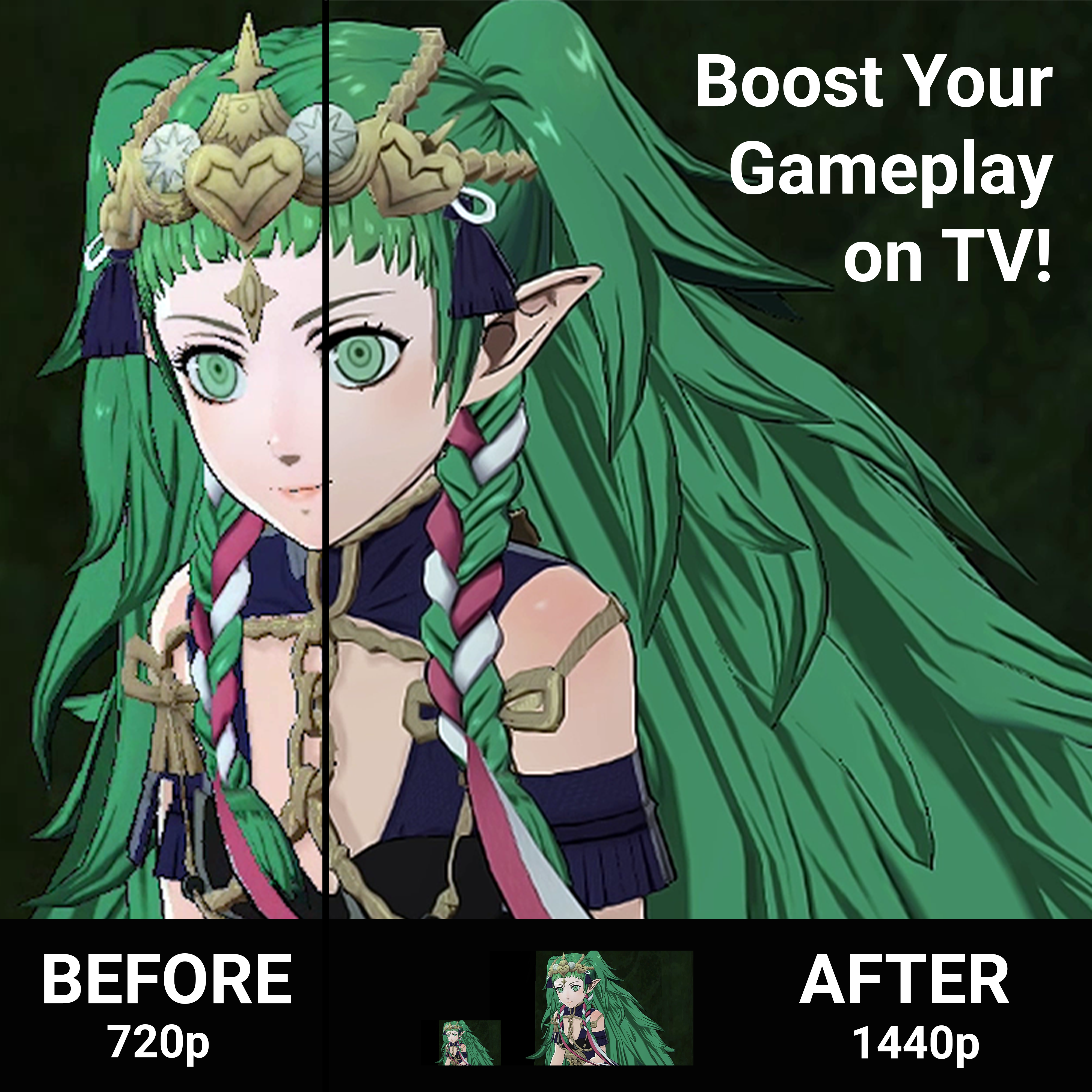





mClassic Switch
The mClassic Switch is designed to take the original Nintendo Switch video output and bring it forward into the modern era so that your gaming experience is truly seamless from handheld to docked mode.


The handheld experience on your TV
mClassic Switch
When Nintendo designed the Switch, they did so to give you the ultimate handheld experience. While the portable journey has remained incredible, eventually we saw newer TV's expose unintentional visual noise in the video output. That’s when we saw the opportunity to take your gameplay to the next level on the big screen.
Play like a PRO
FASTEST RESPONSE TIME
The mClassic recreates your handheld experience on a modern TV, by enhancing the video output at the source. For optimal visual enhancements, we recommend manually setting your game console to output the native resolution of the game. It delivers smooth 60fps gameplay for more responsive and fluid action on larger screens.
Enhanced Picture
CLEAR. SHARP. COLORFUL.
The mClassic intelligently analyzes each scene in real time, balancing smoothness and high-resolution detail. The mClassic then upscales your game's resolution (from 720p to 1440p) without compromising color quality. It eliminates jagged edges from textures without causing blur, delivering crisp visuals that shine on modern HDTVs, 4K TVs, and gaming monitors.
Handheld Experience on your TV
MORE IMMERSIVE TV MODE
The mClassic’s AI-powered algorithm dynamically boosts contrast and sharpens definition at the pixel level, adding depth, clarity, and detail to your visuals. This immersive enhancement allows gamers to experience more of the game world, especially in open-world or exploration-driven games
Easy to Use
DOCK MODE PLAY
Plug the provided HDMI extension cable into your switch dock and mClassic. Connect an HDMI cable between mClassic and your TV/Monitor. Power the device with the included Micro-USB cable plugged into an available USB port or AC adapter. mClassic is HDMI 1.4b compliant.
Optimal Gameplay
TAKE FULL CONTROL
mClassic preserves your handheld game’s look and feel while optimizing for big screens. Easily tweak visuals with a sliding switch and choose from three modes, perfect for your Nintendo Switch and display. Powered by AI, it enhances gameplay at 120 FPS for smoother, sharper action without lag.
Zero-Lag Processing
ENHANCED GAMEPLAY. ZERO-LAG.
Input lag is critical for gaming, and the mClassic ensures real time processing with virtually no delay. It enhances graphics without adding any latency to the gaming experience.
Powered by New Algorithms
The mClassic Switch uses new advanced algorithms optimized for a more immersive gaming experience on the big screen. It maintains the hallmark of mClassic processing: zero lag time.
Take Full Control
Easily fine-tune the visuals with the external sliding switch, selecting from three algorithmic processing modes —one is sure to suit your setup, including your Nintendo game, Switch console, and large screen display.

Enhancement On Smoothes jagged edges without compromising color quality, then upscales your resolution to 1440p/60hz on compatible TVs and monitors . Toggle light will be off.
From handheld to big screen, mClassic Switch enhances game graphics in real-time, reducing visual artifacts on 4K TVs. Our built-in processor delivers high performance Anti-Aliasing, 1440p Up-Scaling, Depth of Field Processing, and Image Sharpening for better pixels.
TIPS: We recommend setting your console to its native resolution for optimal performance. Set Switch to output 720p on most games for best results.

Switch Plus Mode Enhances Switch’s handheld colors, composition, and lighting while reducing artifacts on larger screens. Toggle light will be green.
Employs new algorithms to deliver a more immersive gaming experience, replicating handheld experience on the big screen. While mClassic processor reduces visual artifacts seen on modern displays, the reconfigured hardware acceleration aims to recreate the color, composition, lighting, camera angle and sound as originally intended.
TIPS: Designed for vibrant, color-rich games, it enhances and refines visuals for the ultimate experience. Try out Mario Kart 8.
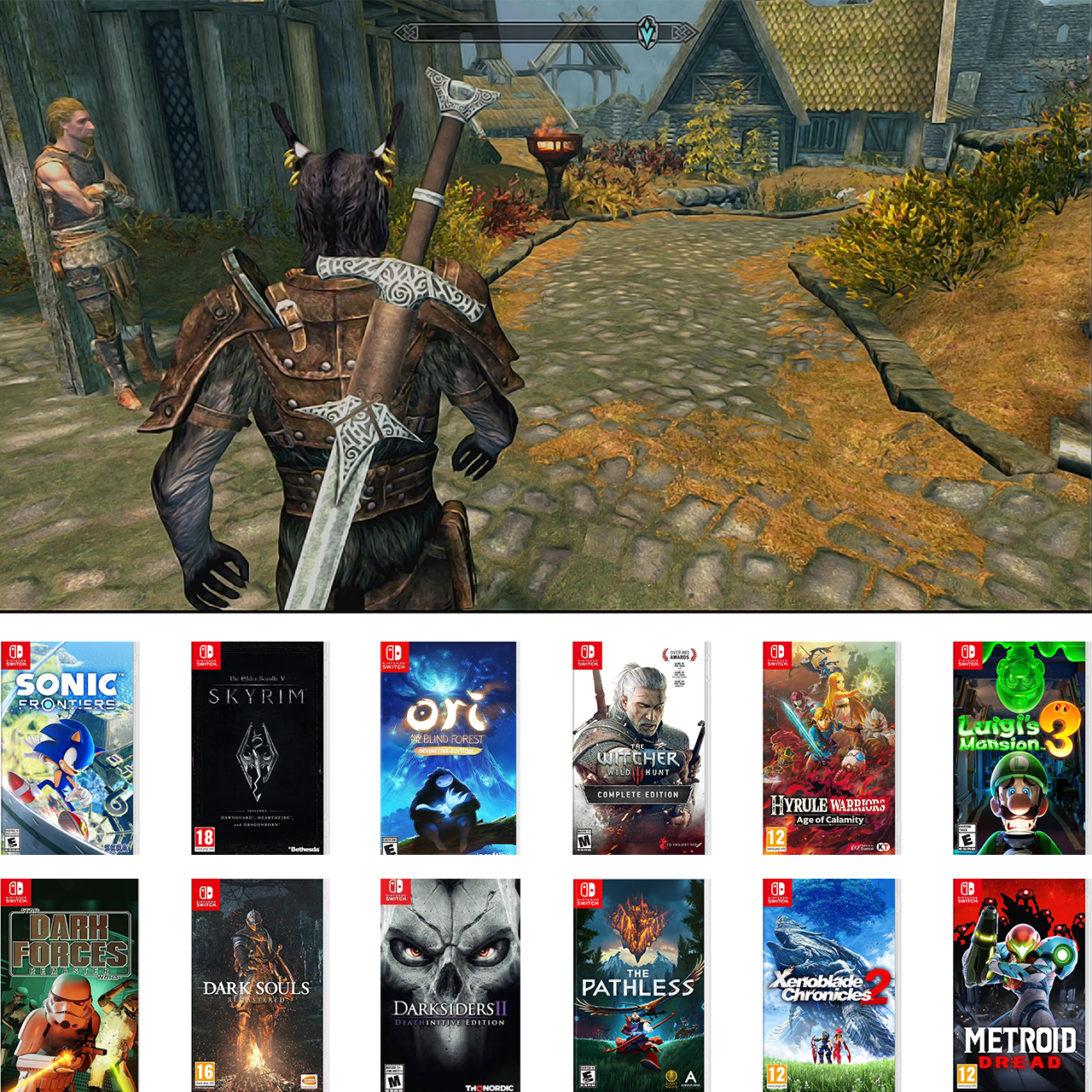
Switch Enhance Mode Boosts contrast and detail for open-world games for a more immersive gaming experience. Toggle switch light will be blue.
TIPS: Designed for darker visuals, it enhances details and contrast, making open-world and exploration games like The Witcher and Skyrim come alive on your modern TV for a truly unforgettable adventure.
Enhancement On Smoothes jagged edges without compromising color quality, then upscales your resolution to 1440p/60hz on compatible TVs and monitors . Toggle light will be off.
From handheld to big screen, mClassic Switch enhances game graphics in real-time, reducing visual artifacts on 4K TVs. Our built-in processor delivers high performance Anti-Aliasing, 1440p Up-Scaling, Depth of Field Processing, and Image Sharpening for better pixels.
TIPS: We recommend setting your console to its native resolution for optimal performance. Set Switch to output 720p on most games for best results.
Switch Plus Mode Enhances Switch’s handheld colors, composition, and lighting while reducing artifacts on larger screens. Toggle light will be green.
Employs new algorithms to deliver a more immersive gaming experience, replicating handheld experience on the big screen. While mClassic processor reduces visual artifacts seen on modern displays, the reconfigured hardware acceleration aims to recreate the color, composition, lighting, camera angle and sound as originally intended.
TIPS: Designed for vibrant, color-rich games, it enhances and refines visuals for the ultimate experience. Try out Mario Kart 8.
Switch Enhance Mode Boosts contrast and detail for open-world games for a more immersive gaming experience. Toggle switch light will be blue.
TIPS: Designed for darker visuals, it enhances details and contrast, making open-world and exploration games like The Witcher and Skyrim come alive on your modern TV for a truly unforgettable adventure.


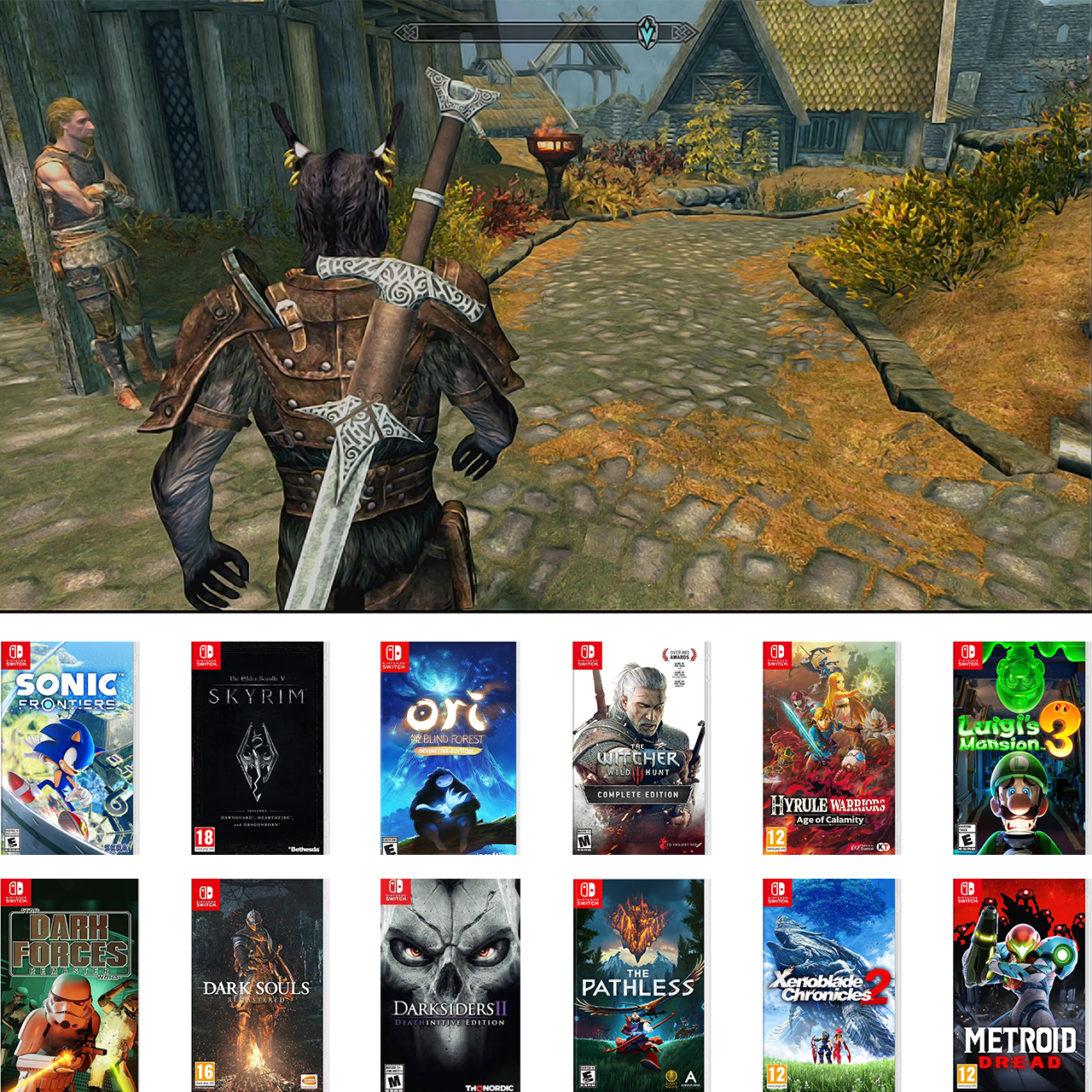
It is not magic. It is science.
Our advanced algorithms analyze each pixel, frame, and scene in real time to deliver a vibrant, perfectly balanced image that preserves the developer's original vision. The mClassic attempts to bring the handheld experience, while ensuring smooth 60fps gameplay, providing more responsive and fluid action on your larger screen.
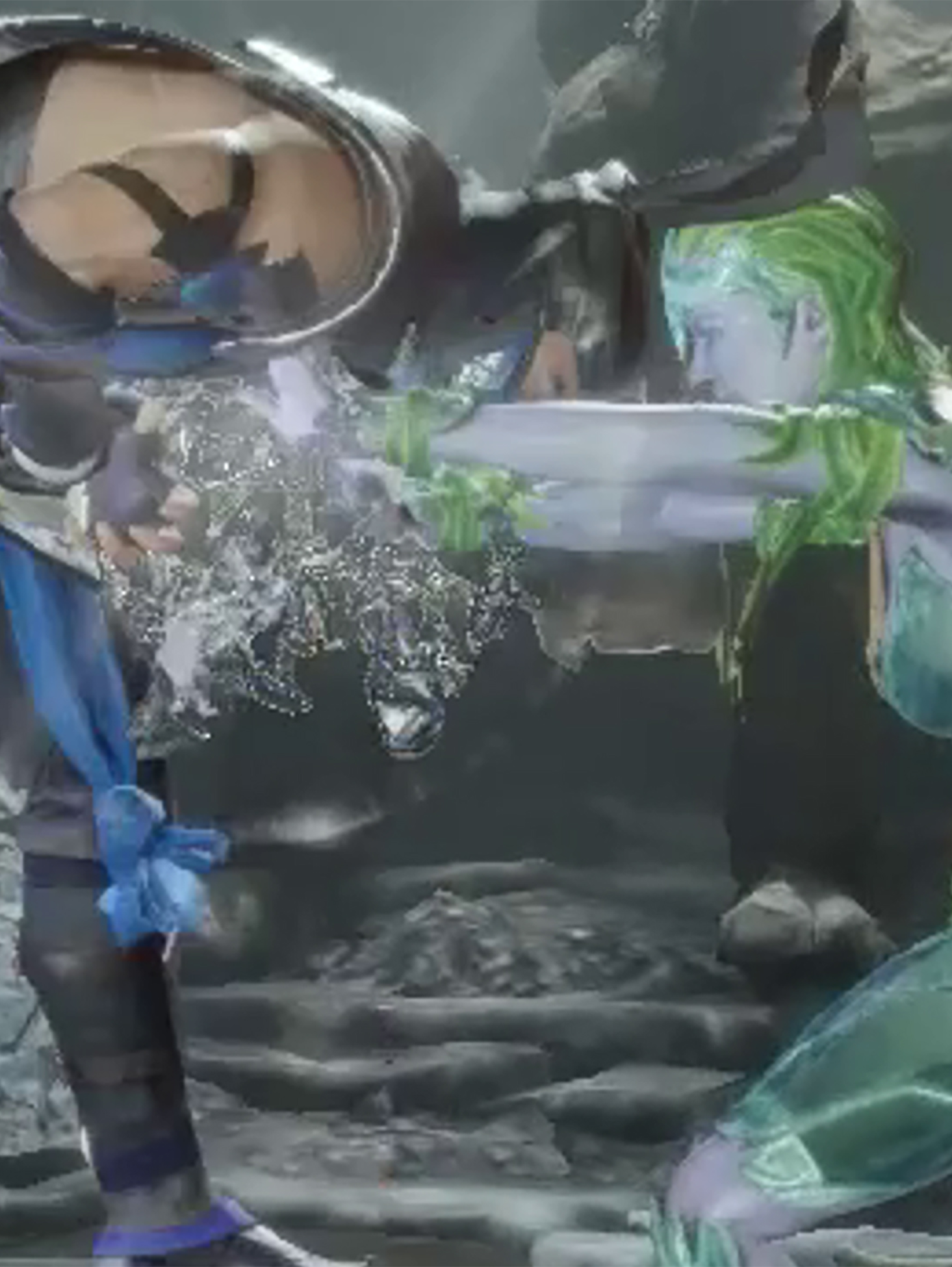
Before

After

Before

After
Check out live demo!
RectWizard: Modes 1, 2 and 3 review
IGN: Mode 1 deep dive
Unleash the Power of Graphics
Your Console's Best Friend
120 fps
Real-Time Redrawing of Each and Every Pixel
Our processor enhances every pixel with no lag time. Up-scales gameplay from 480p up to 1440p.
Learn MoreHandheld Consoles
- Nintendo Switch
- Steam Deck
Tech Specs
System
Operating System
Chip
- MN864787X design by Marseille Inc
- HDMI 1.4b Receiver
- HDMI 1.4b Transmitter
- HDCP 1.4 encryption/decryption engines
- 4K Chroma 4:4:4 Scaler Processor
- 120 FPS Graphic Post-Processor
- Embedded Processor
Power
- Idle (no signal) : 0.1W
- Maximum (upscale to 4k) : 1W
Switch and Connectors
- HDMI male (HDMI input)
- HDMI female (HDMI output)
- Micro-USB (5V power)
- Sliding switch
Dimensions
- Height : 0.8 inch (21mm)
- Width: 1.6 inches (40mm)
- Length: 2.2 inches (55mm)
- Weight: 1 oz (28g)
Modes
- Mode1 : Switch OG (LED Off)
- Mode2 : Switch Enhance (Green LED)
- Mode3 : Switch Enhance+ (Blue LED)
Video
| Input | Output (1) | |||
|---|---|---|---|---|
| Resolution | Frame rate | Mode 1 | Mode 2 | Mode 3 |
| 480i | 60Hz | 480i | 480i | 480i |
| 576i | 50Hz | 576i | 576i | 576i |
| 1080i | 60Hz | 1080i | 1080i | 1080i |
| VGA | 60Hz | VGA | 1080p/1440p | 1080p/1440p |
| 480p | 60Hz | 480p | 1080p/1440p | 1080p/1440p |
| 576p | 50Hz | 576p | 1080p/1440p | 1080p/1440p |
| 720p | 24/25/30Hz | 720p | 2160p | 2160p |
| 720p | 50/60/120Hz | 720p | 1080p/1440p | 1080p/1440p |
| 1080p | 24/25/30Hz | 1080p | 2160p | 2160p |
| 1080p | 50/60/120Hz | 1080p | 1080p/1440p | 1080p/1440p |
| 2160p | 24/25/30/50/60 (2) | 2160p | 2160p | 2160p |
(1) Preserve input frame rate as output rate for zero lag time
(2) All supported in YUV 4:4:4 except 2160p 50Hz/60Hz supported in YUV 4:2:0
Note: 1440p only available on supported monitors and TVs
Audio
- Uncompressed Linear PCM, up to 8 channels at 192KHz
- Dolby Digital
- Dolby Digital EX
- Dolby Digital Plus
- Dolby Digital TrueHD
- Dolby Atmos
- DTS-ES
- DTDS-HD High Resolution Audio
- DTS-HD Master Audio
- DSD / SACD up to 8 channels
Key Features
Upscaling
A high-performance scaler aims to create high resolution images from low resolution sources that are visually indistinguishable from native high resolution images. Our scaler delivers an exceptional performance from 1/2 million pixels to 2 million pixels (SD to HD) and 2 million to 8 million pixels (HD to 4K Cinema) with no compromises on color processing. The result is the cleanest and clearest image for both modern, and legacy content.
Anti-Aliasing
The images on your TV, VR or monitor are made of tiny squares called pixels. But real-life objects have rounded edges. This conflict causes images to shimmer or appear "jaggy", a stair-step looking edge from square pixels trying to create a curve. Our anti-aliasing algorithm delivers amazing results without causing a known blurring effect in graphics, especially on the sharp edges and small textures.
Depth of Field
One technique that many photographers use to add a “wow factor” to their images is to shoot with a shallow depth of field. In doing so they isolate part of the shot which is nicely in focus while throwing elements in the background (and sometimes the foreground) out of focus and into a lovely blur. Our depth of field algorithm takes on the challenge of identifying both foreground and background aspects of the image and determines the relevant zone of interest to create the best possible picture in real time.
Sharpening
Graphic video processors typically focus on either the “sharpness” or “naturalness” of an image. mClassic ensures the image is in perfect balance. Our advanced real-time algorithms deliver a stunningly beautiful picture with color clarity and details exactly as intended by the game developer.













